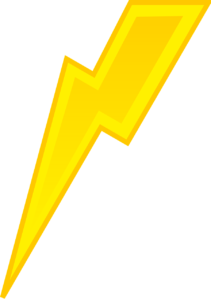Let’s Make Money to Travel !!
Few pursuits in the wide world of artistic expression are as fascinating and rewarding as writing and publishing your own coloring book. From ideation to publication, this comprehensive guide will take you through every step of the process. It includes tips on how to make your own coloring book, make a coloring book that you can sell, design bespoke coloring pages for it, print it, and more.
Using Book Bolt to efficiently assemble the pages, we’ll leverage Mid-Journey’s capability for distinctive designs before releasing our labor of love on Amazon KDP. We’ll also look into researching price and Best Seller Rank on Amazon using Book Bolt’s Products module. So let’s get started on this artistic adventure together and transform your ideas into a real-world masterpiece.

Step 1: Conceptualize Your Coloring Book
Define Your Niche
Before you embark on your creative journey, define your target audience and select a theme, such as animals, mandalas, or fantasy. This establishes the foundation for your artistic venture.
Plan Pages
Outline the structure of your coloring book. Consider the number of pages and the difficulty level of your designs. A thoughtful plan serves as the foundation for your artistic venture.
Step 2: Create Coloring Book Pages with Mid-Journey

Visit Mid-Journey
Explore the possibilities on midjourney.com and consider the annual cost associated with using this platform.
Understand Aspect Ratios
In Mid-Journey, the –ar (aspect ratio) parameter allows you to influence the appearance of your images. Whether you’re creating a kid-friendly 4:5 aspect ratio page or an intricate adult coloring book with a 16:20 ratio, Mid-Journey provides the tools to bring your vision to life.
Select Prompts
Mid-Journey’s unique feature uses prompts to generate distinct designs. Begin every prompt with “/imagine” to ignite your creative process. Let’s explore specialized prompts for different coloring book styles.
Specialized Prompts for 8×10 Coloring Book
- Craft a kid-friendly coloring page with a dinosaur standing in the forest, optimized for an aspect ratio of 4:5.
“/imagine Friendly Dinosaur in the Forest –ar 4:5”
- Tailored for an 8×10 adult coloring book, this prompt generates an intricate mandala-style design with an aspect ratio of 16:20.
“/imagine Intricate Mandala Design –ar 16:20”
Book Bolt Products Module (Research Pricing and BSR Ranking)
Before compiling your pages, leverage Book Bolt’s Products module to research pricing and Best Seller Rank (BSR) on Amazon. This step ensures your coloring book is competitively priced and strategically positioned in the market.
Step 3: Compile Pages Using Book Bolt
Access Book Bolt
Visit bookbolt.io and choose a coloring book template. Book Bolt simplifies the process of compiling and organizing your coloring book pages. There is a cost to using Book Bolt, but they offer a 3-day trial.
Import Mid-Journey Images
Integrate the downloaded Mid-Journey images into your selected Book Bolt template. This integration bridges the gap between concept and reality, bringing your artistic vision to life.
Understanding Aspect Ratios in Book Bolt
Ensure your aspect ratios align with the intended format, maintaining visual harmony throughout your book.
Customize Pages
Unleash your creativity by customizing the layout, adding titles, and fine-tuning designs to suit your preferences. Book Bolt provides a user-friendly interface that empowers you to make your coloring book uniquely yours.
Generate PDF
With your pages meticulously crafted, use Book Bolt to create a high-quality PDF of your coloring book, ready for the next stage of your creative journey.
Step 4: Set Up an Amazon KDP Account
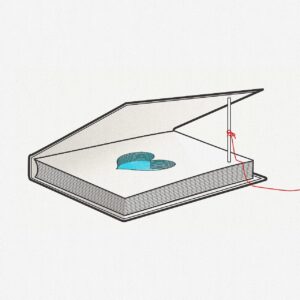
Sign Up on Amazon KDP
Navigate to kdp.amazon.com and create an account. This step opens the gateway to a global audience eagerly waiting to explore and purchase your coloring book.
Complete Account Setup
Provide the necessary information, including tax and payment details, to ensure a seamless process for publishing your work.
Step 5: Upload Your Coloring Book to Amazon KDP
Access KDP Dashboard
Log in to your Amazon KDP account and click on “Create Paperback.” This marks the transition from creation to publication.
Fill in Book Details
Input the title, author name, and other relevant details. Pay attention to accuracy, as this information will be associated with your published work.
Upload Book Interior
Make use of the Book Bolt-generated PDF for your coloring book’s interior. The online previewer allows you to ensure that everything aligns with your vision.
Review and Preview
Take advantage of the online previewer to review and ensure that every page of your coloring book looks as expected. This step is crucial in guaranteeing a delightful experience for your readers.
Step 6: Set Pricing and Distribution
![]()
Enter Pricing Information
Set the price for your coloring book, considering factors such as production costs and market competitiveness. Amazon KDP provides flexibility in pricing.
Choose Royalty Options
Select a royalty option that aligns with your financial goals. Amazon KDP offers various royalty options, allowing you to tailor your earnings based on your pricing strategy.
Verify Rights and Pricing
Before finalizing, double-check that you have the rights to publish the content. Ensure that your pricing information is accurate and that your book is ready for the next chapter.
Publish Your Book
Click on “Publish Your Paperback Book” to release your coloring book to the world. The culmination of your creativity is now available for readers to enjoy.
Step 7: Promote Your Coloring Book
Create a Book Description
Craft an engaging and compelling book description that captures the essence of your coloring book. Highlight what makes it unique and why readers should indulge in the creative journey you’ve curated.
Utilize Keywords
Optimize your book’s metadata with relevant keywords. This enhances discoverability, making it easier for potential readers to find your coloring book on the Amazon platform.
Leverage Social Media
Harness the power of social media platforms to create buzz around your coloring book. Share sneak peeks and behind-the-scenes content, and engage with your audience to build anticipation.
Gather Reviews
Encourage readers to leave reviews after experiencing your coloring book. Positive reviews not only boost credibility but also attract new readers eager to explore your artistic creations.
Congratulations! You’ve successfully embarked on a creative journey, from conceptualizing your coloring book to publishing it on Amazon KDP. This comprehensive guide, integrating the innovative tools of Mid-Journey and Book Bolt, empowers you to share your artistic vision with a global audience. Embrace the possibilities, experiment with different prompts, aspect ratios, and styles, and witness the beauty of your creativity coming to life on the pages of your very own coloring book. May your journey be filled with colors, imagination, and the joy of artistic expression. Happy coloring!